Webhooks are great ways to allow third party apps to post to your Discord server to keep your server members up-to-date – plus they’re super east to set up.
Let’s walk through the process:
1. Select the channel you wish to send your message to and click on the “Edit settings” cog:

2. Go to the integrations section
3. Click on the webhooks button
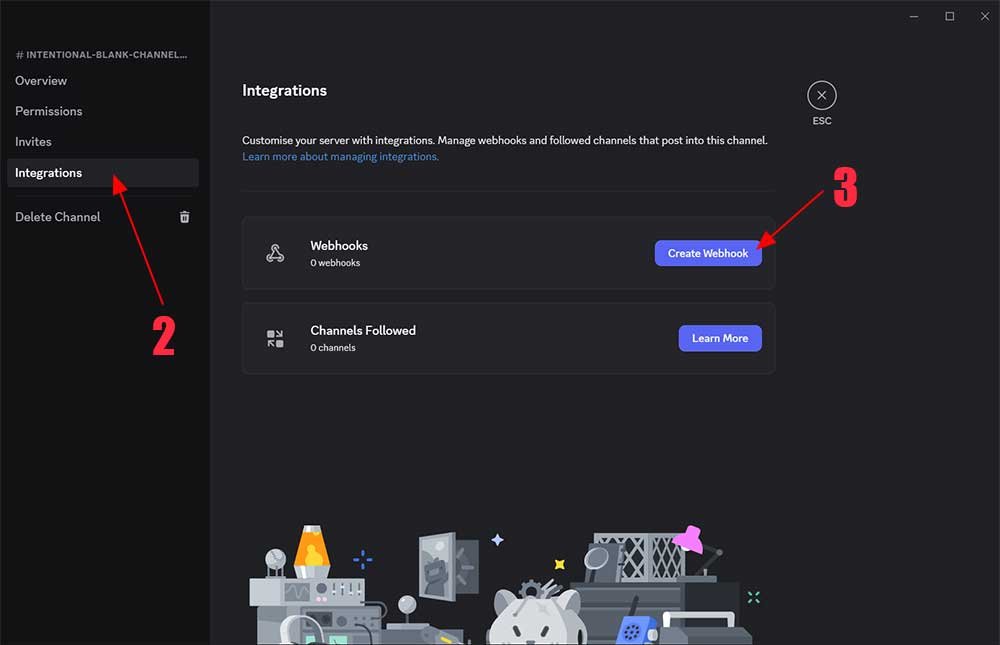
4. A new webhook will automatically be created for you
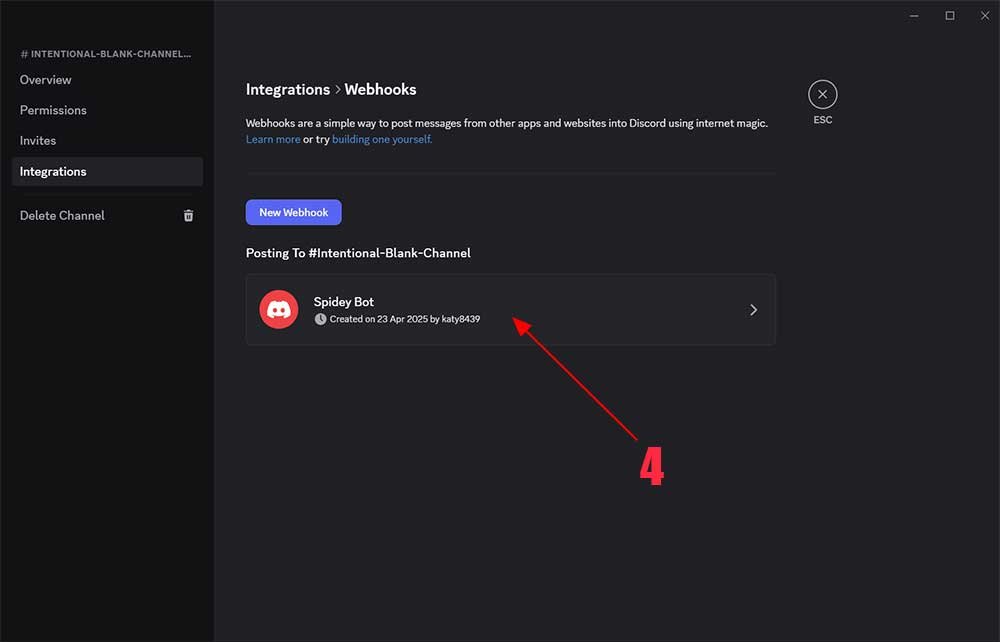
5. Name the webhook something your channel members will understand – this will appear as the account/bot posting the content so bear that in mind!
6. Click to save your changes
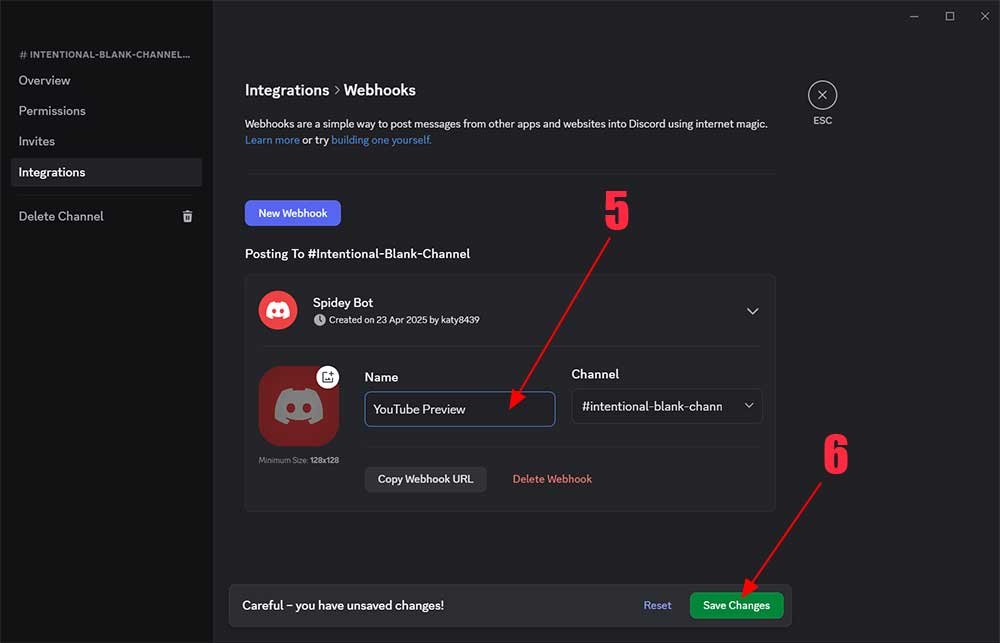
7. Click to copy the webhook – you can then past the webhook URL into the external service that will be sending discord messages to this channel – and that’s it!

Important Note: Make sure you trust the third party service you supply the webhook to as they will be able to post anything to the channel that webhook is set up for!